Reminders
Reminder emails are triggered off the back of a training notification(both manual and scheduled) to remind a user to login and take their training if this remains incomplete after a period of time.
To create a new or edit existing reminders you will need to access the Management System and click on Reminders in the side bar.
The Reminders page will display all licensed courses. A summary of the current status is displayed under each course. Select View/Edit Reminder to set up or alter a reminder.

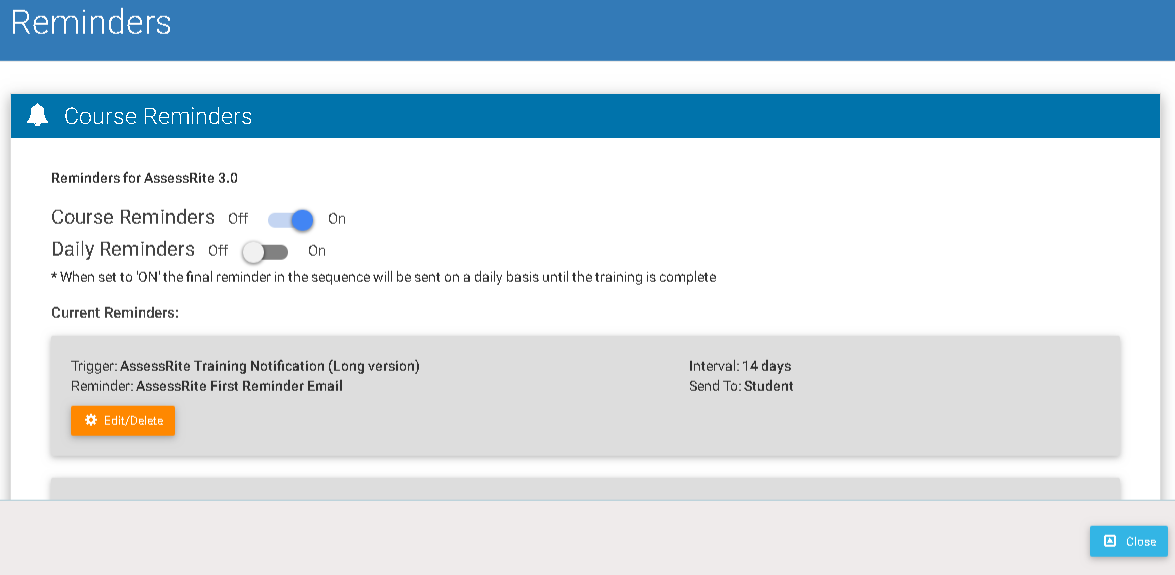
Course reminders and daily reminders can be enabled. However, unless a reminder is configured using the following options, no emails will be sent.
To Add a reminder, select Add Reminder.
Training Notification is the initial email which is sent to the user to inform them of the requirement to start
training.
Training notifications should be configured per course. If there are no training notifications, it is not
possible to configure a reminder.
Select the Reminder email template to send
Sending action - controls who the email is sent to. Default is to the student only, but this can also be set to
the users manager, or a specified email address.
Interval in days - time between sending trigger email and sending reminder.
Select Save reminder.