Edit an answer to a question
This article assumes that you have created an assessment and have added sections, questions and answers. You are in the Assessment Editor screen.
To edit an answer to an assessment question:
1. Open the question in which you want to edit the answer.
2. Select the Edit button next to the answer you want to edit.
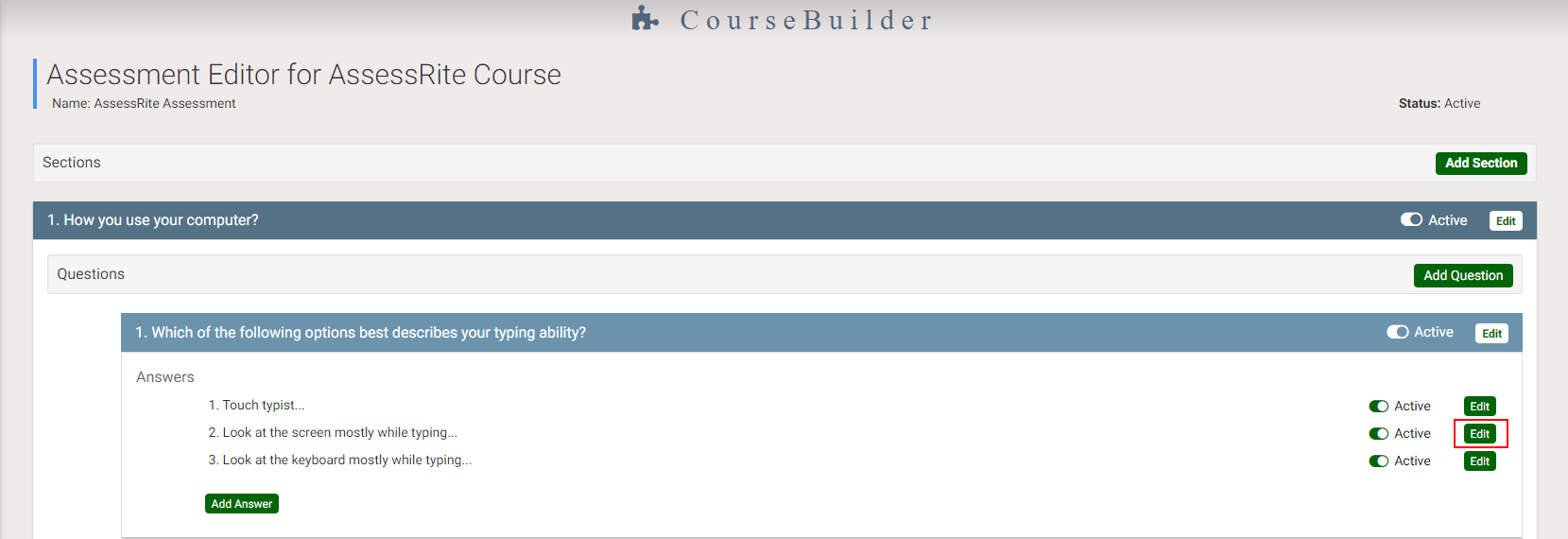
The Edit an Answer pop-up is displayed. See Add answers to your questions for more information on the Jump to Question and Trigger an Action settings.
2. Enter your changes in the Answer Text box.

3. Select the SAVE button.
The edits are displayed in the Assessment Editor screen.

See also: